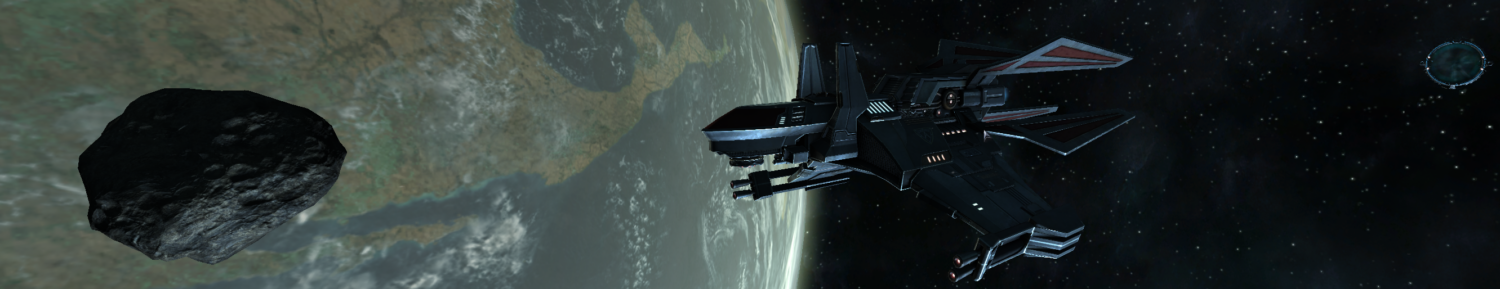A ship package allows you to add an individual ship into the game. Usually to add ships you need to modify various types files, but doing so makes them incompatible with other ship mods.
Ship Packages contains only the information for the individual ship and when installed will generate all the files needed and merge them with existing mods. This allows multiple ship packages to be installed separately.
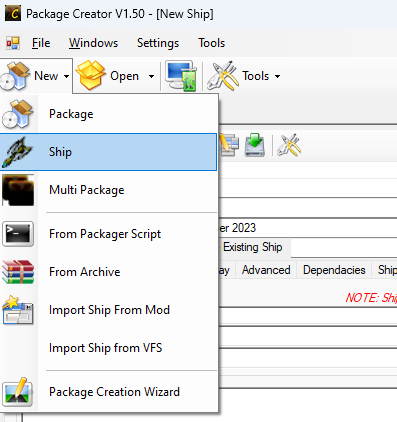
Select New and Ship to create a new ship file. You can also import data from an existing mod to create a ship package from automatically.
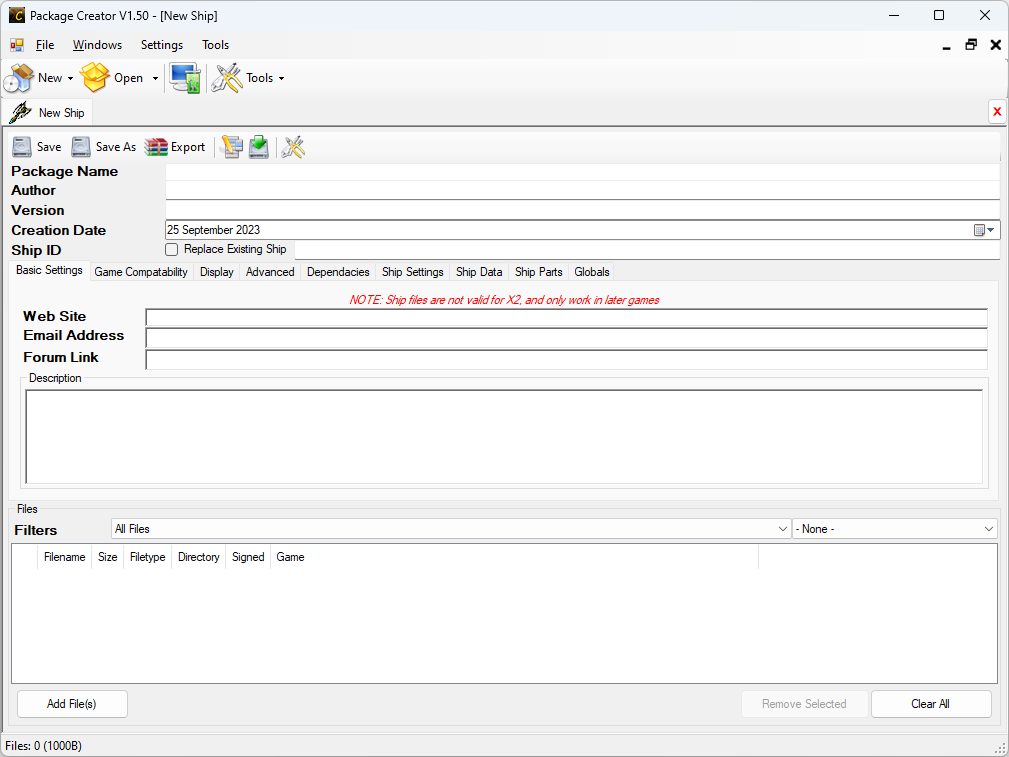
Many of the settings are the same as a Script Package, you can view the information there. This will only cover the additional settings for ship files.
For ship files, you may need to add the Ship Scene, Ship Body and texture files. These can be added to the files list along with any other files the same as Script Packages.
The only change to the core settings is the Ship ID this is the unique ship ID that the game will use. You can select the option Replace Existing Ship to overwrite an existing ship. When this is set, when installing, the ship will be placed at a specific location, rather than added at the end of the file, this can allow you create a rebalanced ship.
Ship Settings
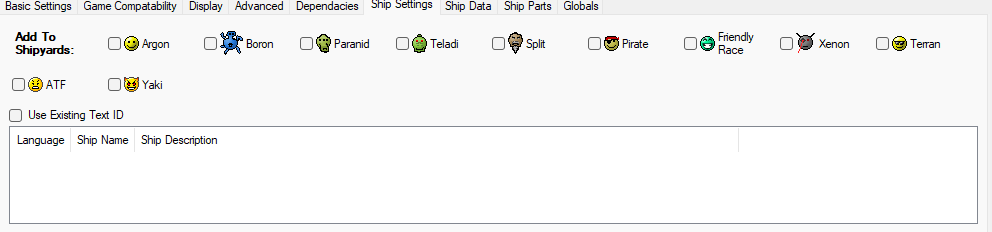
Add To Shipyards: allow you to select different race shipyards, when selected, the Plugin Manager scripts will automatically add the ship for sale at these shipyards, otherwise you could create your own script to make it available at specific shipyards.
Use Existing Text ID allows you to set a text id for your ship to use. Otherwise, the text below will be used and added to the Plugin Manager text files when generated.
You can add separate ship names for each language.
Ship Data
The ship data tab allows you to include and edit the TShips data entry.
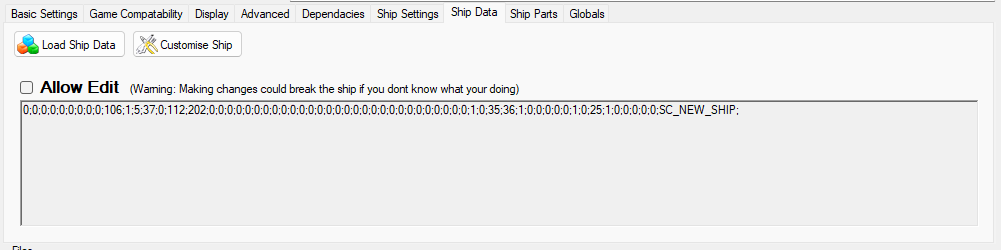
This is the data that will be added to the Generated TShips file. You can load the data from an existing TShips file using Load Ship Data, or you can edit it via the ship editor using Customise Ship.
You can also check Allow Edit to edit the entry manually (allow this is generally not advised).
Ship Parts
The ship parts tab allows to add additional ship data.
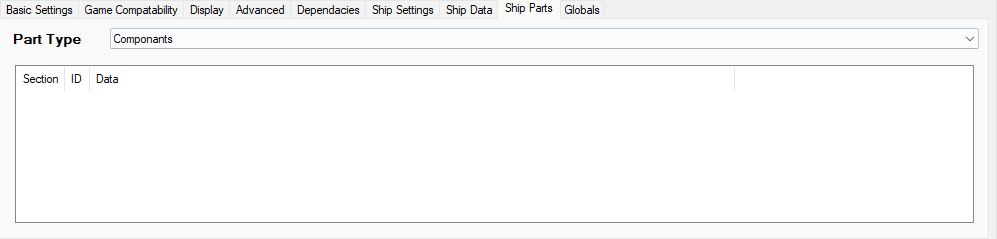
These will be added to the various generated files, and include components, dummies, cockpits, bodies, etc.
Select the Part Type and use the Right click context menu to add or edit the part. You can also use this to import the data from existing files.
Customise Ship
To make changes to the ship, you can use the Customise Ship option in the Ship Data tab.
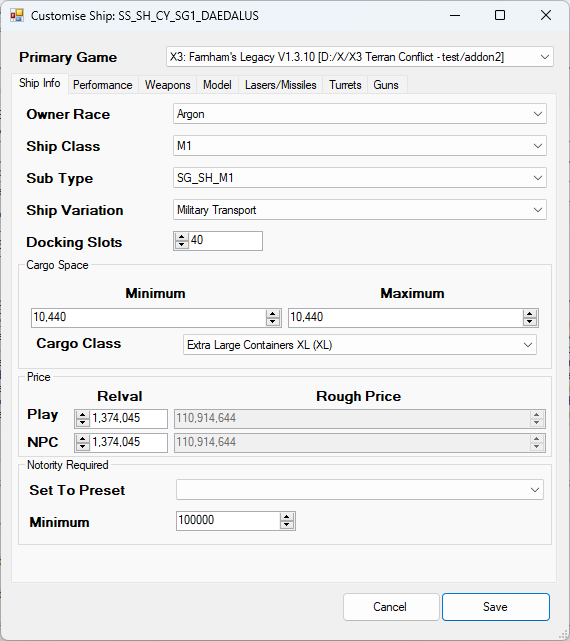
The Primary Game option allows you to chose which game directory to use when editing the ship, this will load in the extra data and texts from the game. This is useful when editing certain parameters rather than using the generic texts (ie for Missiles and Weapons).
Ship Info
Owner Race: The maker race for the ship, this will add the ship to the spawn for jobs of that race.
Ship Class: The object class of the ship, this is how the script engine will identify the ship
Sub Type: The sector class of the ship, this mainly determines things like the icon used for the ship
Ship Variation: The ship variant.
Docking Slots: The number of docking bays, this is the combine amount of external and internal docking slots.
Cargo Space: The cargo space of the ship, the minimum is the starting value, maximum is the upgrade capacity (setting both as the same will remove cargo bay extensions)
Cargo Class: This is the size of wares the cargo bay can hold.
Price/Retval: The Retval (Relative Value) is used to determine the price of the ship as well as the production values. The price is based on the retval and any built in wares.
Notoriety Required: The notoriety required to buy the ship, you can use the pre-set drop down to select the extra amount, or enter it manually.
Performance
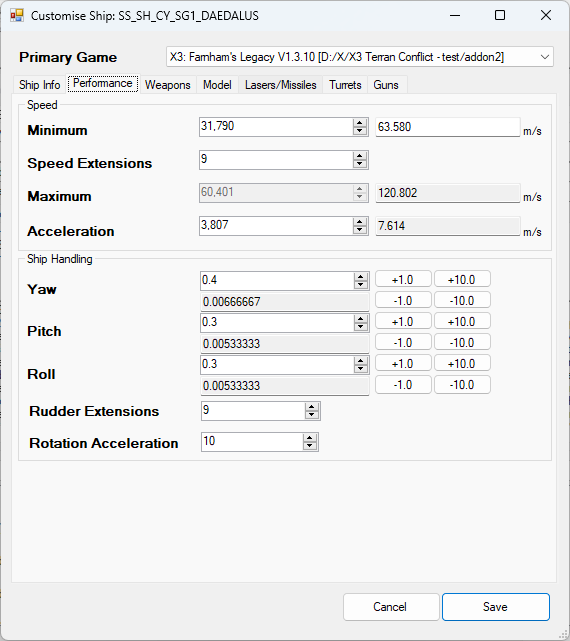
Minimum Speed: This is the base speed of the ship, how fast it moves without any upgrades
Speed Extensions: This is the number of speed extensions that can be installed (each extension adds 10% of the base speed)
Maximum Speed: The maximum speed is calculated from the minimum plus the speed extensions (this is not editable)
Acceleration: The acceleration (and deceleration) of the ship.
Yaw: The steering yaw (left/right) of the ship (high values allow for better turn rates)
Pitch: The steering pitch (up/down) of the ship (high values allow for better turn rates)
Roll: The speed of the ships roll.
Rudder Extensions: The number of rudder extensions that can be installed, this adds 10% to each steering value.
Rotation Acceleration: The time it takes to get up to max steering speed (how responsive the turning is)
Weapons
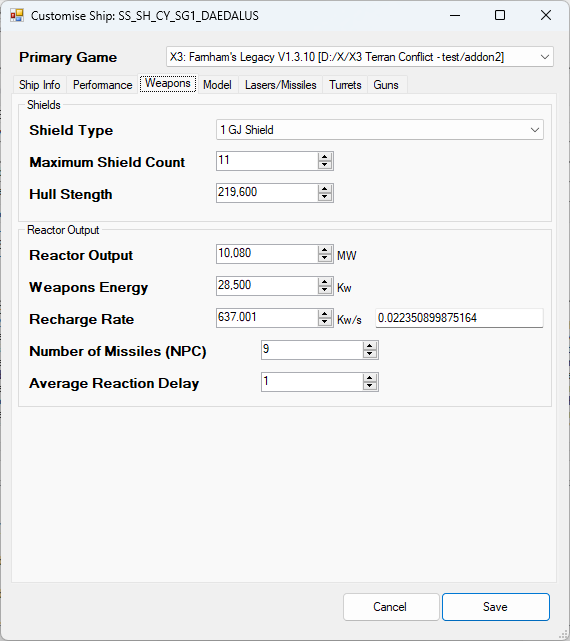
Shield Type: The maximum shield type that can be installed on the ship (the ship can install all smaller shields as well).
Maximum Shield Count: The maximum number of shields that can be installed.
Hull Strength: The size of the ships hull (how much damage it can take without shields).