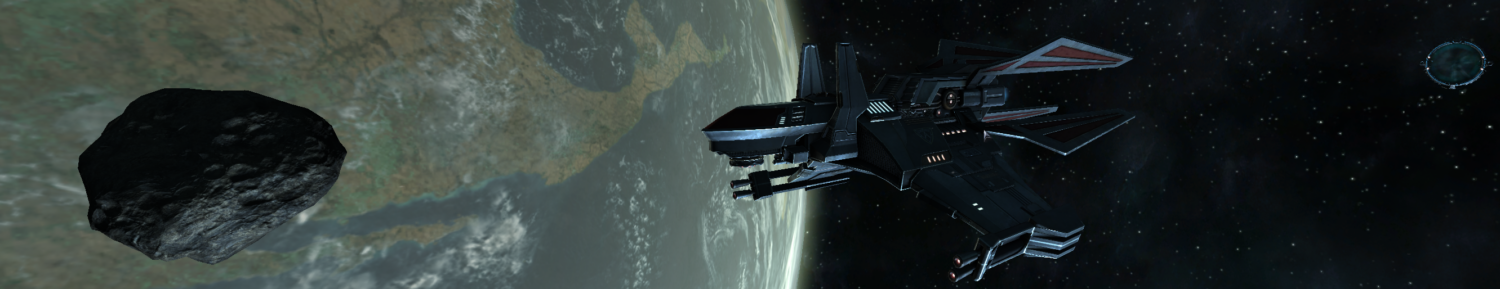If you run the Advanced version of the Plugin Manager, you will get some additional advanced options. The lite version hides these options to make the UI simpler to understand.
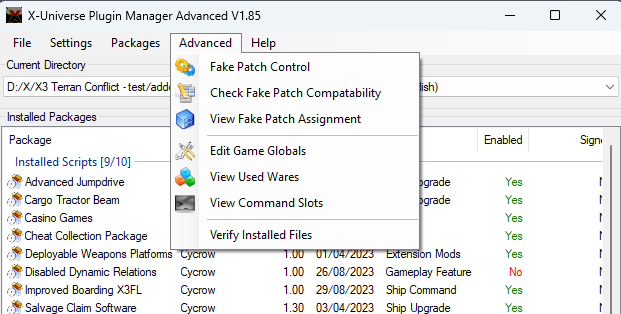
Fake Patch Control
Fake patch control allows you to control the order the fake patches are installed.
Fake patches are automatically ordered based on dependencies, so any package with dependencies will always be added after.

The top list is the ordered list, all packages in this list will be orders first in the order they display in the list. You can find controls to the right side to remove or adjust the order.
The remaining packages will be added by their install order.
Check Fake Patch Compatability
This will check all the installed fake patches and check if any of them modify the same files. Generally, fake patches are only compatible with each other if they only edit different files. This will check for duplicates and display the result.
View Fake Patch Assignment
This will show all the fake patch files currently in the game directory, and which package they belong to.
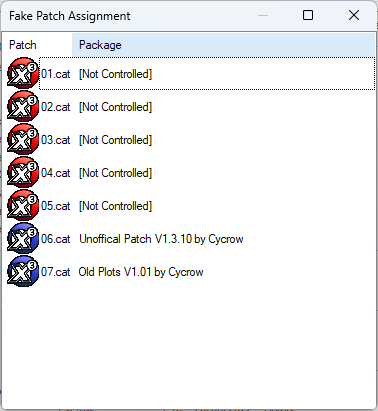
Edit Game Globals
Game globals is a file that contains a number of option the game uses for various things, here you can customise the options.
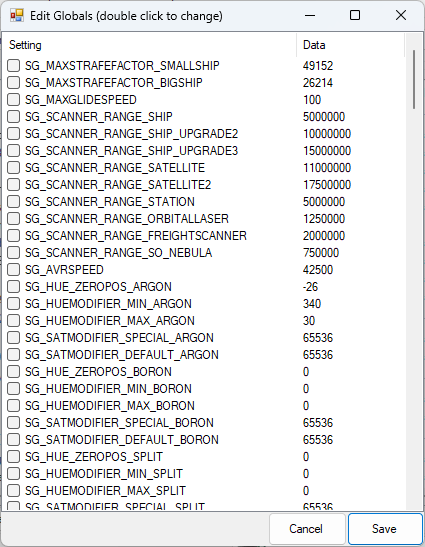
These are added onto existing global files, so these changes will always be compatible with existing mods that also change global files.
Select the globals you wish to edit via the Check Box to the left, then double click to change the value.
Some packages contain global edits themselves so some of them may be overriden.
View Used Wares
Here you can view all the wares that are being used by the installed packages. This includes the EMP wares as well as the Plugin Manager Custom Wares.
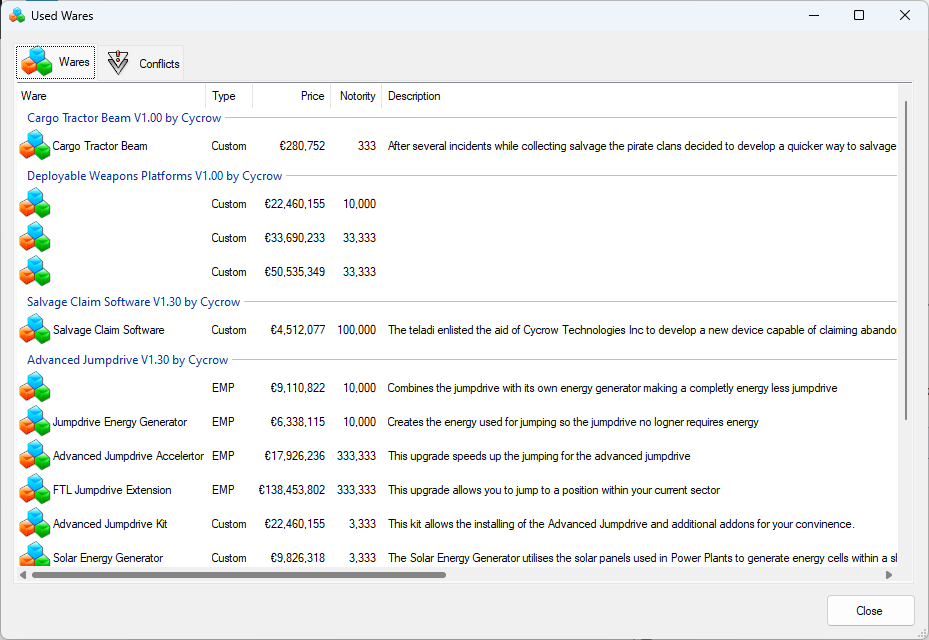
Here you can also view Conflicts, this will display if multiple packages are using the same Ware ID. These packages may not be compatible with each other.
View Command Slots
This displays all the command slots in use by the installed packages
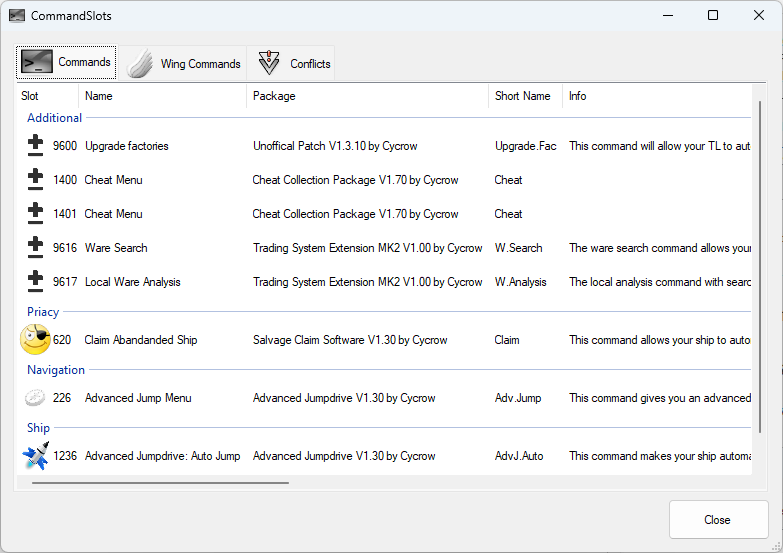
The Plugin Manager will read all the text files to find any command slots used by each package. The Conflicts will show if multiple packages use the same Command ID’s, which could mean they are incompatible.
Verify Installed Files
This option simply checks that all the files linked by all the packages still exist in the game directory. Any files that are missing will be displayed here.