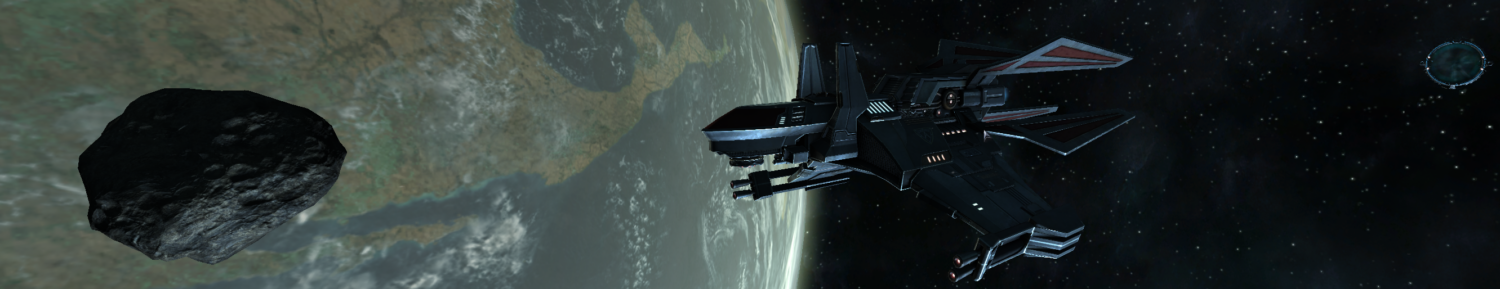Once downloaded, run the install to start the installation process
Windows SmartScreen
When running the installer, windows may prevent it via SmartScreen.
This is because windows may not recognise the installer, depending on how recently it was updated.

Select the More Info to view and accept.

Then select Run anyway to allow the installer to open up.

Select the options you wish to install (Default is for everything)
| X Plugin Manager | This is the main application, and is required |
| Auto Updater | This allows to check and download new updates if available |
| XSP Convertor | This software is for use with old format XSP files, and will convert them to the newest format (only useful if you have any old ship files from X3: Reunion) |
| Package Creator | This software is for creating the package files, and is used by the modders to create the spk/xsp files |
| Package Explorer | This software allows you to view the contents of package files, as well as edit and extract them |
| SPK Tools | A set of command line tools for working with spk/xsp files as well as cat and pck files from the game |
| Plugins | A set of plugins you can install straight away, this can be downloaded separately. |
Click Next to continue the install

Select the additional options.
| Desktop Shortcuts | This will create shortcuts on your desktop for the various applications. Choose which you wish to create. |
| Register File Extensions | This option will register the spk and xsp file extensions so you can open the files via Windows Explorer. (Right click on the files for additional options like extracting) |
| VC++ Redistributable | These are the Visual Studio Redistributable that are requires to run the software. You only need to install this once, so you can skip if you have previous installed them (Visual Studio 2022) |
Continue with Next followed by Install to complete the installation.

Once finished, you can view the changelog or run the applications directly (or just close the installer to finish)